Learn How To Setup & Manage Your Subdomains Via The Web Hosting Control Panel
Quick Intro
Once you have assigned your domain name to the Web Control Panel, you can add the desired subdomain name. You are not limited by the number of subdomains.
Subdomain is created with it's own DocRoot Path. It means that it's not interfering with your main domain name.
Important To Know Before You Begin
There are several ways of using your DocRoot Path.
By default, your subdomain will be located at the following path inside of your File Manager:
/domains/YOUR.SUBDOMAIN. EXTENSION/public_html
There are two more ways: Legacy & Custom:
1. Legacy DocRoot path will be /domains/YOUR.MAINDOMAIN /public_html/SUBDOMAINPREFIX
2. Custom DocRoot path of your subdomain allows you to customize your subdomain path the way you like; make sure the path exists before creating.
NOTE: We recommend using the default path for ease of use. If you have specific needs, creating different paths is possible if you understand what you are doing. You can also change your DocRoot path at any time after creation.
Adding Subdomain
To create & manage a subdomain, from your Web Control Panel navigate to: Domain Management > Subdomain Management > Add Subdomain > Enter the name of desired subdomain, e.g: blog (the main domain will be assigned automatically, so you don't have to type the entire subdomain with it's parrent domain > Leave the default Document Root, unless you need another option > Click Add Subdomain to create it.
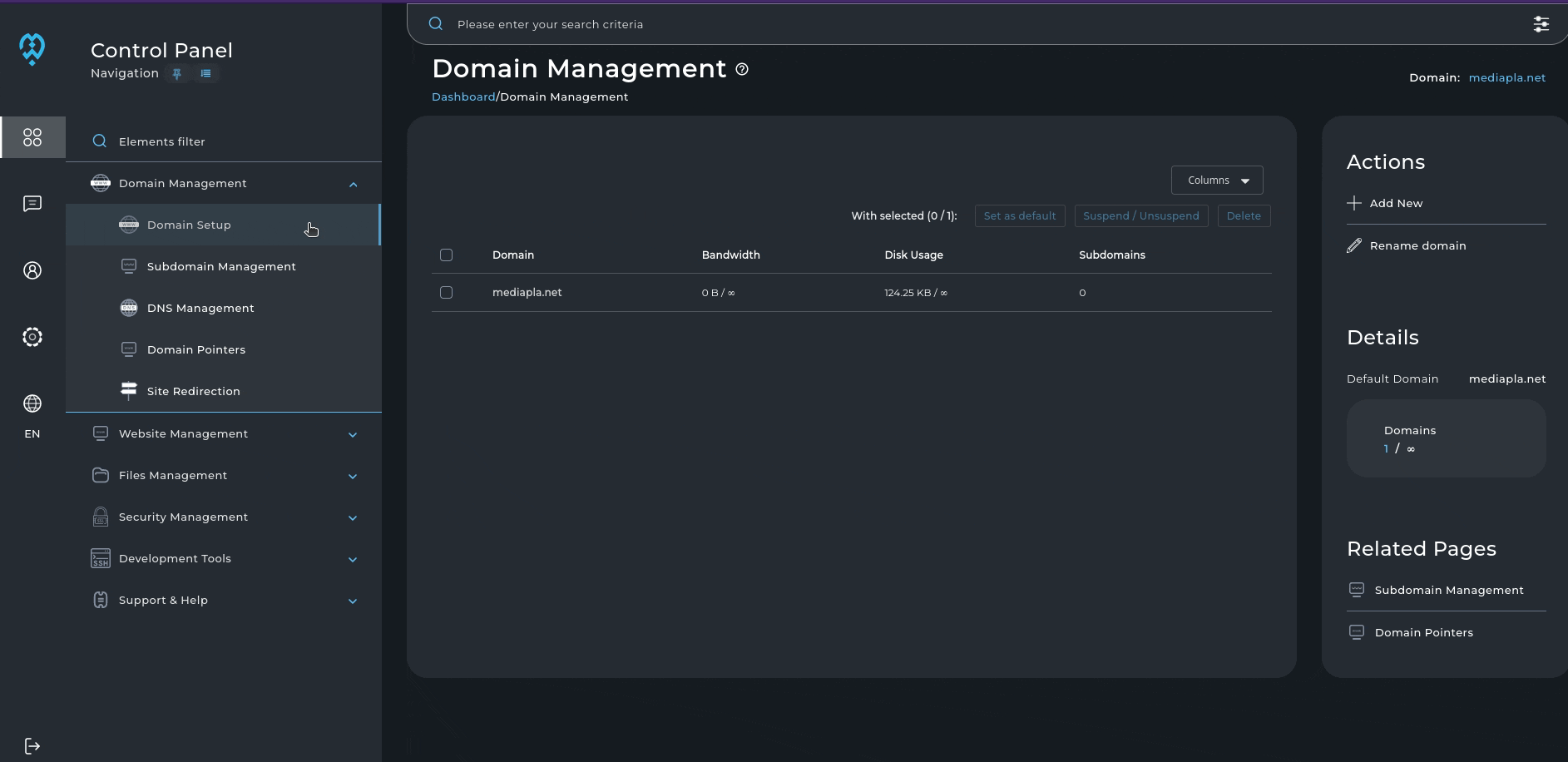
Managing Subdomain
Once your subdomain has been created, you can do several things with it. You can delete your Subdomain, choose any available PHP Version independent from any other assigned domain, even the parent domain, or change your DocRoot Path if needed.
Leave it in Default settings if you don't understand this and how to use it.
NOTE: Usually, it takes 30 seconds for your new PHP settings to apply after each modification.
Next, you can start managing your DNS records via DNS Management. You can also start uploading your Web Project files following your DocRoot path. If you want to, you can install any available CMS using our Advanced Installer Hub.

