Learn How To Setup & Manage Your Domains Via The Shared Web Hosting Control Panel
Quick Intro
Domains are a unique way to identify yourself on the Internet. There are two parts to a domain: the name and the extension.
The name describes yourself or your site (for example, the name "dogfood" in dogfood.com). The extension represents the domain category. For example, the .com extension means "commercial," .net means "network," and so on.
There are many extensions available today: .biz (business), .info (resource sites), .us (American sites), .ca (Canadian sites), to name a few. The "www" is automatically inserted by the web server that hosts your site and is not part of the domain name.
You cannot use a domain name until you register it. In addition, you cannot register a domain name owned by someone else.
Important To Know Before You Begin
Learn how to register the Domain Name here. If you already have registered a Domain Name with another registrar and might want to transfer it to us, it's also possible. Learn how to Transfer Domain names from other providers to us here.
If you wish to keep your domain registered with your current provider but use our Web Hosting Services to manage your Web project & DNS Records with us, make sure your current registrar's Nameservers (NS) records are pointing to us.
Our NS records are in your Client Area > Services > My Services > Select your Active Service > Hosting Information tab.
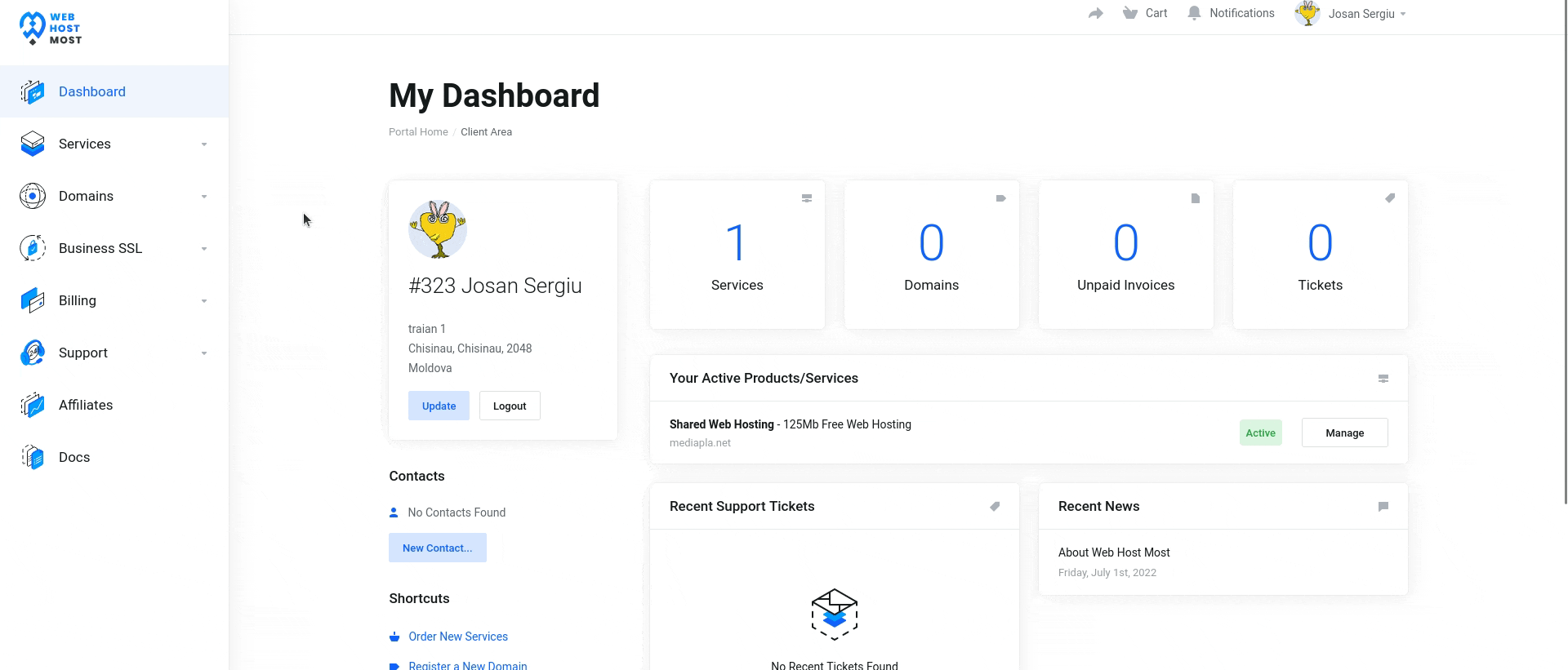
Setting Up A New Domain Name In Your Web Control Panel
From your Web Hosting Control Panel, go to Domain Management > Domain Setup > Create Domain > Enter your domain name into the Domain field > Click Create.
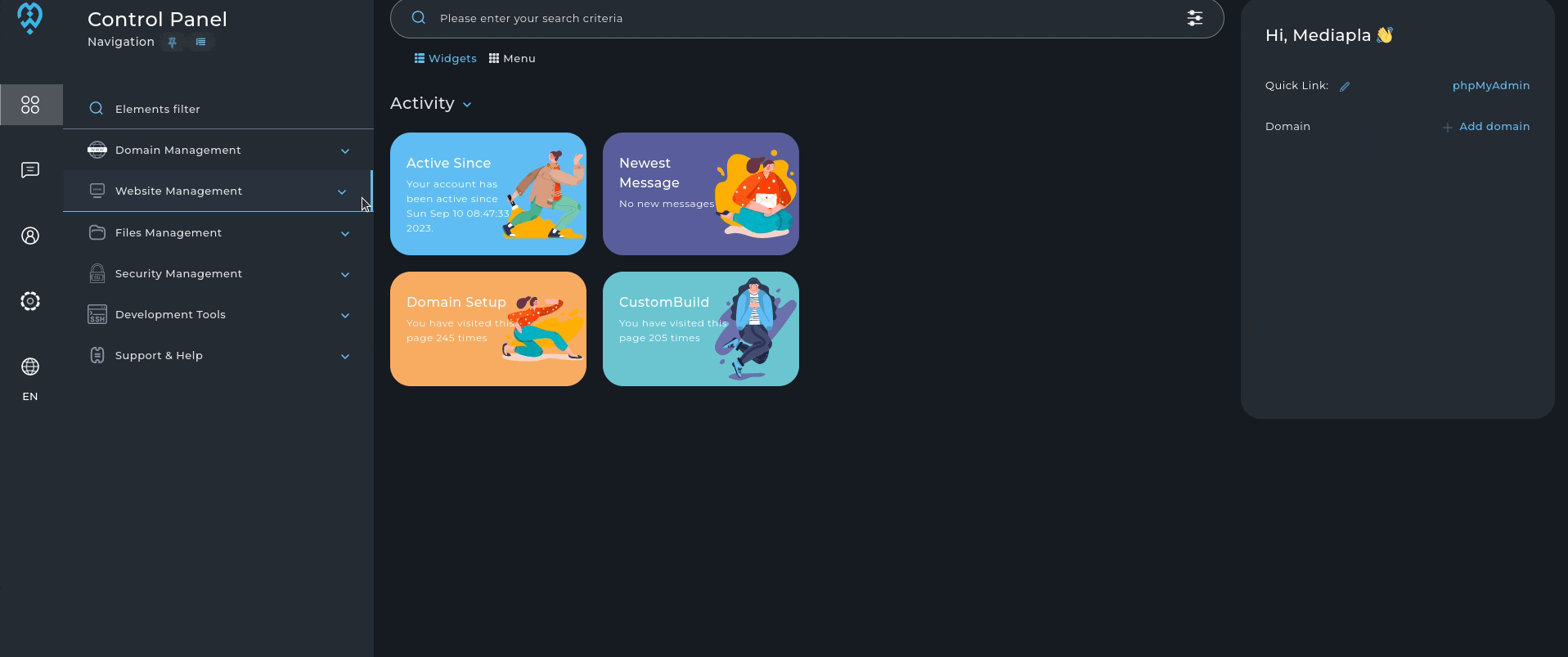
Once the domain is set via the Web Control Panel, you can start working on it. You are not limited by the number of domain names you can assign to your Web Panel.
Next, you can create a subdomain via Subdomain Management if needed. You can also start managing your DNS records via DNS Management.

